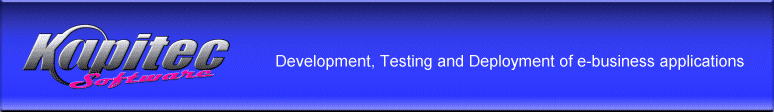|
|
|
SPECIFICATIONS
PowerUpdate is comprised of:
1. Client - Communicates with PowerUpdate Server to deliver updates directly to end-users
The PowerUpdate Management Portal generates the PowerUpdate Client after you have entered your product and version information. The Client may be distributed as an embedded application or as a standalone executable. It runs on the target system and provides simple automated updating by communicating with the Update Server. The Client's functionality is determined by the properties and settings defined in the Management Portal, served to the Client via the Update Server.
The default behavior of the Client is:
- Check for Update: The Client connects via http to the Update Server and downloads the latest version information
- Condition: The Client compares the product's version to determine if an update is available. Additional update conditions may be created through an extensible JavaBeans-based API
- Action: The Client performs the action depending upon the previous condition
If an update is available, the Client will download the update via an http or https (optional component) connection. Apply the downloaded update. Updates can be applied to a single file, to multiple files, or to the entire software installation and system configuration. Additional update actions can be performed through an extensible Plug-in API for Custom Actions.
Log the check, condition, and update with the Reporting Server.![]()
2. Management Portal - Manages update versions and delivery settings, and views Client update reports
The Management Portal is a Web interface to the product and version information stored in the database. When the update information is changed, the Management Portal updates the Data Store.![]()
3. Reporting Server - Records Client update activity and generates activity reports
The Reporting Server collects the details of each 'Check for Update' and records this information to the database. If a check or an update fails, specific error details are also reported. All of this data is viewable through the Management Portal. ![]()
4. Update Server - Stores the configurations made via the Management Portal and serves static update information objects and update files to the Client
The Update Server provides the properties files and plug-ins for all of the Client decisions and actions. It may also serve the updates themselves, providing a complete and scaleable deployment server solution. The files reside on a data storage device, but are served by the Update Server. These property files contain all of the information entered into the Management Portal, which is used by the Client in both the decision and action steps, described above. ![]()
5. Data Store - Stores updates and update data
The Data Store can reside locally on the Update Server or is accessible through an NFS-mounted volume or a Storage Area Network. This needs to be accessible by both the Update Server and the Management Portal, as it is used to store update information along with the updates themselves. ![]()
6. Database - SQL Database that stores all end-user, product, and reporting data
The Database stores all of the end-user, product, and reporting data available through the Management Portal. For redundancy, this database can be replicated in order to provide a switchable backup.
The complete PowerUpdate solution is scaleable and can be served from a single machine or any number of servers with redundancy at the key stress points.![]()