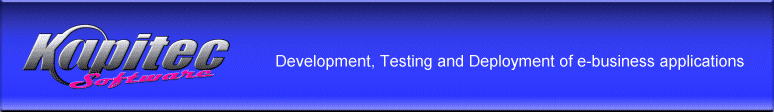|
|
|
FEATURES
| FEATURES | DESCRIPTION |
|
Multiple Update Actions and Conditions to Update Any Type of Application
|
PowerUpdate 2.0 updates nearly any type of file (.exe, .zip, .dll, scripts, Java class files, .jar, servlets, HTML files, etc.). An update can deliver individual files and patches, or it can synchronize individual files between the end-users' system and the server, ensuring that end-users have exactly what's needed for a new version, regardless of what version they have currently. If your configuration needs are especially complex, you can even execute an update script or an installer to completely reconfigure an application. Some of the built-in update "actions" include:
You also have complete control over who gets an update. Some of the built-in "conditions" include:
If you want to perform a custom update action or condition, the extensible JavaBeans-based plug-in API gives PowerUpdate the possibility for an unlimited variety of custom update actions, panels, conditions, and rules. For example, you can display your own panels with product information or even ask for a password for end-user authentication. PowerUpdate was designed to update any kind of software - desktop, enterprise, or multi-tiered Web service software - onto any client or server platform. |
|
Flexible Integration Options for the PowerUpdate Client
|
The PowerUpdate Client can be integrated into your application as a menu item, invoked from a Windows shortcut or a UNIX link, or started automatically with your application for maximum flexibility. Updates can be delivered using a full wizard-based graphical interface, or performed silently and automatically with no end-user feedback. There's also a "whisper" mode that is silent while checking for updates, which will display the wizard if an update is available. |
|
Security
|
PowerUpdate is secure and protects your product and version information by giving you the option of running the Management Portal via SSL (https), thereby creating a secure, encrypted connection between the server and the individual managing it. Additionally, if you are running PowerUpdate within your corporate firewall, you may opt to purchase the "SSL Delivery" security module, which can be configured to encrypt all traffic between the PowerUpdate Client and Server, ensuring that you will always have an ultra-secure channel to deliver and manage sensitive software and data updates. |
|
Reliability
|
PowerUpdate has been strenuously tested for reliability, platform compatibility, and scalability. These features are built into every PowerUpdate server, whether you purchase and run the server yourself, or if you have Zero G run the server for you. If you choose to have your updates hosted by Zero G, PowerUpdate operates on high-availability production-quality servers in a co-located facility with 24x7 monitoring to ensure the highest available uptime and support. |
|
Reporting
|
PowerUpdate generates reports based upon account summary, product delivery, client detail, update errors, or transaction data. With these reports, you can see exactly how many people are using your product, what version they're using, how often they check for updates, and other critical information to help you manage your end-users. This critical customer usage and product delivery information is invaluable to your product management, marketing, and sales teams. |
|
Firewall and Proxy Savvy
|
Internal security precautions and firewalls often prevent end-users from downloading software and updates from the Web. PowerUpdate's usage of standard Internet protocols, along with its ability to detect and utilize your corporate proxy is a failsafe way to ensure that end-users will be able to get updates as they become available. |
|
Update File Hosting
|
Update files may be hosted on and delivered directly from the PowerUpdate server. This eliminates the need to configure any servers, enabling you to use PowerUpdate immediately. However, as an option, update files may also be delivered from another Web server, leveraging your existing investment in Web infrastructure, hardware, and servers. |
System requirements - Compatibility
PowerUpdate Client:
- Windows (95, 98, Me, NT, 2000, XP)
- Solaris (2.6, 7, 8)
- Linux (RedHat, Caldera, SuSE, and others; with Java 1.1 or later)
- HP-UX (10.2 or 11.x or higher; with Java 1.1 or later)
- AIX (4.3.x or higher; with Java 1.1 or later)
- Mac OS X (support for dual-fork and single-fork files)
- 32 MB of RAM
- Internet connectivity
- Microsoft Internet Explorer or Netscape Navigator 4.0 or later (for managing updates)
PowerUpdate Server:
- Windows 2000 with Service Packs 1 and 2 installed
- Solaris 8.1 with Maintenance Update 4 installed
- Linux 7.2 with latest patches installed
- Microsoft Internet Explorer or Netscape Navigator 4.0 or later (for managing updates)