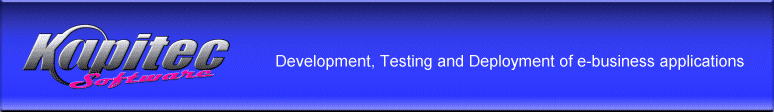|
|
|
PRODUCT TOUR
InstallAnywhere creates installers that meet the demands of diverse computing environments, and understand the systems on which they are deployed - making even the most complex software configuration easy. Its powerful architecture can install any kind of software, including end-user software, enterprise software stacks or Web services, onto any client or server platform, and configures those applications for optimal performance. InstallAnywhere handles all of the installation details automatically, minimizes time-to-deployment, and increases productivity.
|
FEATURE
|
SUMMARY
|
| Broadest Platform Support |
No other solution offers broader platform support. InstallAnywhere makes installing and running multi-platform software as easy as installing and running platform-specific software. InstallAnywhere is compliant with the requirements of the "Designed for Windows XP" and "Built for Mac OS X" certifications. InstallAnywhere supports Windows (2003 Server, XP, 2000, NT, Me, 98 and 95), Mac OS X, Solaris/SPARC, Solaris/Intel, Linux/Intel, Linux/PPC, HP-UX, AIX, FreeBSD, Compaq Tru64, other UNIX platforms, NetWare, other Java enabled platforms. InstallAnywhere integrates seamlessly with Linux RPM and the Windows Service manager. |
| Handles Platform-specific Details |
Not only does InstallAnywhere have the industry's broadest platform support, it has all of the platform specific functionality that you'll ever need. InstallAnywhere reads and sets system environment variables, creates aliases, shortcuts and links, executes platform-specific executables and shell commands, installs to system-specific locations (such as the Windows Start Menu or the Mac OS X Dock) and registers and installs OS-dependent libraries (such as DLLs and shared libraries). On Windows, InstallAnywhere manages Windows Services and reads and writes from the registry. RPM integration on Linux means that installers function with the operating system's package management. |
| Ideal for Server Side and Web Services Deployment |
InstallAnywhere deploys any kind of software to multiple locations on nearly every platform. The extensive JavaBeans-based open API delivers unlimited customization flexibility. Other actions allow installers to add data to existing XML files on the end-user's system, modify XML files, or parse and extract data from XML files. Additionally, XML files can be stored on the end-user's file system, installed at install time, or can be accessed from within archives (such as ZIPs, JARs, WARs, or EARs). XML files can be transformed using XSL, simplifying the deployment of EJBs into J2EE application servers. InstallAnywhere also integrates with Ant, a Java build tool from the Apache foundation, makes it easy to perform advanced tasks such as EJB deployment, managing J2EE application servers, and facilitating access to FTP and Telnet servers. |
| Runs in Silent, Console or full GUI Modes |
InstallAnywhere runs in full GUI, for traditional client-side installations, in console mode, for server-side deployments where no GUI is present, or in silent mode, where no end-user interaction is required. This built in flexibility simplifies your deployments, and enables you to create one solution for deploying your software. |
| Advanced Installer User Interface |
InstallAnywhere's Swing-based UI means unlimited panel customization and branding capabilities. With unmatched capability to customize background images, billboards, end-user help, installation labels, and panel images, you can create installers that reflect your company's messaging and artwork, ensuring that the customer experience with your software begins the moment that they click the "install" icon. InstallAnywhere includes support for PNG, GIF, JPG, and HTML, and comes with a complete graphics library for installer customization. |
| Six-step Project Wizard |
Build your first installer in under five minutes with the six-step Project Wizard. This intuitive design tool also sets the classpath and finds the main class for your Java application automatically. |
| Advanced Designer | InstallAnywhere's Advanced Designer is an intuitive, task-based GUI that delivers the power and flexibility to tailor your installer, controlling every aspect of its functionality. The designer handles platform-specific actions intelligently, allowing you to focus on installer design, without worrying about how your installer will function on different operating systems. |
| Localized Designer |
InstallAnywhere's developer environment, including the six-step Project Wizard and the Advanced Designer, is available in localized language versions. Developers who speak English, French, German, and Japanese can author multi-platform installers using their native language. These installers support the full range of platforms and all 29 installer languages supported by InstallAnywhere. |
| Easily Add Complex Installation Logic |
Installer design can be complex. Your installers need to install new versions of software, as well as detect and update existing versions. InstallAnywhere's rules-based architecture allows you to add this logic to your installers quickly and easily. InstallAnywhere installers detect existing files and folders, read from the Windows Registry, validate user input with regular expressions, read system environment variables and Java properties, compare variables, and make decisions based upon which platform the installer is running. |
| Optimized for Size and Speed |
Excessive download bandwidth discourages software adoption, takes time, and costs you money. InstallAnywhere reduces the size of installers by including only the components necessary for use by the installer. InstallAnywhere builds the installer engine dynamically after evaluating your specific project, making sure that only the resources needed by the installer are included. InstallAnywhere is also faster than ever before. Panels display twice as fast, allowing end-users to go rapidly from step to step. As InstallAnywhere builds installers for each platform, it analyzes every resource, including only the ones needed for each specific platform. This is of special advantage to developers shipping pre-compiled software, or combined Java/native software. Finally, InstallAnywhere has the fastest I/O process of any solution available, installing software up to twice as fast as any previous version. |
| Builds Installers Ideal for Patches and Upgrades | Several new options give you complete control over how InstallAnywhere handles the installation of new files when updating files in previously installed applications. Installers can overwrite files that are locked and in use on Windows, allowing you to update applications and Windows Services while they are running. Support for preserving or setting file modification dates gives you precise control over how any file is installed |
| Automatic Java VM Installation |
With all of the diverse Java Virtual Machines currently in use, you need to make sure that your application runs only on your tested and qualified Java VM. InstallAnywhere bundles an application-specific "private" Java Virtual Machine and installs it as part of your application's deployment, ensuring that your end-users have Java VM you selected. InstallAnywhere deploys all industry standard Java VMs, including those from Sun, IBM, HP, and Apple. |
| JavaBeans-based Open API |
InstallAnywhere's JavaBeans-based open API makes customizing your installer a breeze. You can execute custom actions and panels before, during, and after an installation. An easy-to-learn API means that you can focus on achieving your goals, not learning how to use the APIs. InstallAnywhere comes with a core set of custom actions, which may easily be extended. |
| LaunchAnywhere Java Application Launchers |
Zero G's exclusive LaunchAnywhere technology makes it possible to launch Java applications on Windows, and UNIX systems as if they were platform-specific applications. With LaunchAnywhere, the end-user double-clicks on an icon (on Windows) or types a simple command (on UNIX) in order to start a Java application. |
| Localize in up to 29 Languages |
No other solution offers broader foreign language support than InstallAnywhere. InstallAnywhere comes with pre-translated installer panels in up to 29 languages, so internationalizing your installers is simple and automatic. Languages include Basque, Brazilian Portuguese, Catalan, Simplified Chinese, Traditional Chinese, Czech, Danish, Dutch, English, Finnish, French, German, Greek, Hungarian, Indonesian, Italian, Japanese, Korean, Norwegian, Polish, Portuguese, Quebecois, Russian, Slovak, Slovenian, Spanish, Swedish, Thai, and Turkish. |
| Automatic HTML-based Web Installers |
InstallAnywhere's Web Installer gives users the ability to run your installer right from a web page. InstallAnywhere generates the HTML pages, making Internet or intranet software deployment seamless for your end-users. Just upload the Web Installer folder to your Web site, and you're ready to go. |
InstallAnywhere is a registered trademark of Zero G Software, Inc. All other names are trademarks or registered trademarks of their respective owners.