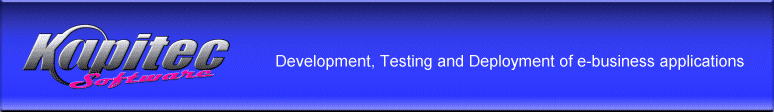|
|
NEW KEY FEATURES
InstallAnywhere 6.1 (date of release: March 29th, 2004)
INSTALLANYWHERE 6.1
INSTALLANYWHERE 6
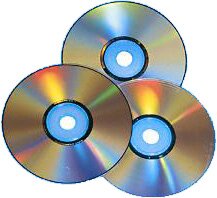 |
Many software products or application suites are too large to be shipped on a single CD or DVD. With Media Spanning, InstallAnywhere allows developers to automatically span more than one disk if their installer requires it. During the installation, the installer will automatically request the disks it needs. Any software that ships on multiple CDs or DVDs benefits from this feature. Available in InstallAnywhere Enterprise Edition. |
InstallAnywhere gives developers total control over the uninstallation process. Fully customizable, the uninstaller can be enhanced with panels, consoles, and actions added by the developer. This feature is especially beneficial to developers of multi-component products and solutions who need the ability to uninstall parts of a suite. Available in InstallAnywhere Enterprise Edition.
InstallAnywhere's developer environment, including the six-step Project Wizard and the Advanced Designer, is now available in localized language versions. Developers who speak French, German, and Japanese can author multi-platform installers using their native language. These installers run on the full range of platforms and all 29 output languages supported by InstallAnywhere. Runs on Windows only. Available in InstallAnywhere Enterprise Edition.
InstallAnywhere installs native packages on Linux, Solaris, and HP-UX. With support for Linux RPMs, Solaris Packages, and HP-UX Depot files, InstallAnywhere helps install pre-built components such as open source tools and system patches. Available in InstallAnywhere Enterprise Edition.
InstallAnywhere developers can integrate their own custom code into the InstallAnywhere Designer. Simply by packaging the code in a Java archive (JAR) and providing a simple properties file, InstallAnywhere will automatically make the custom action available in the Advanced Designer. These actions will execute exactly the same as built-in actions. All existing methods of integrating custom code are still supported. Available in InstallAnywhere Enterprise Edition.
Useful for companies with multiple software products, templates are used to create a uniform starting point for installer projects. A template can be a simple project framework or it can contain everything a regular project would include, such as license agreements, custom graphics and billboards, and even files. Default templates are also provided. Available in InstallAnywhere Enterprise Edition.
Actions in InstallAnywhere that execute external processes (such as Unix Shell script or third-party installers) capture the return codes, standard error, and standard output from the processes they execute. This allows developers to better determine the results of the execution of these processes or to respond based on the information from the executable (i.e., Did the installer work correctly? Did my shell script work as expected?). Available in InstallAnywhere Enterprise Edition and InstallAnywhere Standard Edition.
InstallAnywhere extends its support for enterprise platforms with the addition of Red Hat Enterprise Server, z/OS, and OS/390. Installation on these platforms is available through the pure-Java installer. Available in InstallAnywhere Enterprise Edition and InstallAnywhere Standard Edition.
Manifest files support the ability to set Unix file permissions. This makes manifest files even more flexible, providing developers an easy way to control file permissions outside of the InstallAnywhere Advanced Designer. Available in InstallAnywhere Enterprise Edition.
Localized Web Pages and Download Applet
The web pages and applet generated by InstallAnywhere can be created in English, French, German, and Japanese, facilitating the distribution of multi-language installers to a world-wide audience. Available in InstallAnywhere Enterprise Edition.
InstallAnywhere adds more integration with the Apache Foundations Ant Project through a custom Ant task. Installers can be built directly through Ant, allowing developers to control their entire build process through one tool. Available in InstallAnywhere Enterprise Edition and InstallAnywhere Standard Edition.![]()
INSTALLANYWHERE 5.5
InstallAnywhere once again raises the bar in multi-platform software deployment and configuration. InstallAnywhere continues to be the most powerful, flexible, and intuitive multi-platform software deployment solution in the world, because Zero G have listened, and focused their development efforts on features that are designed to meet your critical deployment needs. The first improvement you'll notice is to InstallAnywhere's new functionality for installing complex enterprise-level software. New features allow InstallAnywhere to install over applications that are already running and to intelligently handle previously installed applications and resources. Added support for Windows 2003 Server, RedHat 9, and Novell Netware means InstallAnywhere continues to lead with the most supported server and client platforms. InstallAnywhere can now integrate with automated build processes and build installers from manifest files, display end-user help, comes with an extensive graphics library, and includes a new interactive user guide.
- Server Software Installation
- Intelligent File Installation
- Manifest Files
-
End-user Help
- Installer Look & Feel
- Merge Modules and Suite Installers
- Platform Independent Feature and Component Registry
- XML Project Files
- Enhanced Platform and Java Support
- Installer Development Productivity
-
Additional New and Enhanced Features
1. Server Software Installation![]()
Advanced installation and configuration options address the needs of Web Services and server software configuration. New actions allow installers to add data to existing XML files on the end-user's system, modify XML files, or parse and extract data from XML files. Additionally, XML files can be stored on the end-user's file system, installed at install time, or can be accessed from within archives (such as ZIPs, JARs, WARs, or EARs). XML files can be transformed using XSL, simplifying the deployment of EJBs into J2EE application servers.
Additionally, InstallAnywhere's new integration with Ant, a Java build tool from the Apache foundation, makes it easy to perform advanced tasks such as EJB deployment, managing J2EE application servers, and facilitating access to FTP and Telnet servers.
2. Intelligent File Installation ![]()
Several new options give you complete control over how InstallAnywhere handles the installation of new files when updating files in previously installed applications. Installers can overwrite files that are locked and in use on Windows, allowing you to update applications and Windows Services while they are running. Support for preserving or setting file modification dates gives you precise control over how any file is installed.
4. Manifest Files ![]()
InstallAnywhere has always integrated seamlessly into automated build processes. Now, that integration is more powerful than ever, with the introduction of "Build from Manifest File" - a feature that gives InstallAnywhere the ability to include and build files specified in an external manifest file. Development teams and automated build processes can automatically generate this manifest and build a new installer, without the need to open and modify an InstallAnywhere project file
InstallAnywhere's new integrated installer help system eases communication with your customers when delivering complex installations. You now have the ability to display end-user help as either text or in HTML - right inside the installer wizard. This feature allows InstallAnywhere to provide contextual assistance to customers deploying complex software that requires additional integration instructions.
InstallAnywhere now comes with a new graphics library packed with more than 150 new images allowing you to quickly build installers with a look and feel tailored for your application and target market. It includes new backgrounds and images specifically designed to match common industry standards, while also providing an elegant and impactful look.
6. Merge Modules and Suite Installers ![]()
InstallAnywhere makes it easy to create suite installers by assembling pre-built installer modules into a single-click installation solution. These new "Merge Modules" deliver ultimate reusability of installer functionality from project to project, within development teams, across an enterprise, or even from or to third parties. Merge Modules contain all of the resources and logic necessary to install and configure a software feature or component properly.
7. Feature and Component Registry and Uninstaller ![]()
Installed resources (files, registry entries, etc.) may now be organized into unique components, each with its own UUID (Universally Unique Identifier). (A Component and a UUID is conceptually the same as the Windows "msi" component and GUID.) Components are grouped into logical units called Features. At install time, the installed components are recorded and managed using a platform-independent XML-based registry created on the end-user's system. Installers can then query this registry to see if a component or feature has been previously installed, providing the ability to check for dependencies, have shared components among multiple products, and to check for component version compatibility. InstallAnywhere's uninstaller architecture now provides complete or partial uninstaller functionality. End-users can add and/or remove features as often as they like, while InstallAnywhere keeps track of what's installed, quietly and accurately.
Easy to read XML-based project files can be checked in and out of source control systems, and can be modified with text and XML editors. For added flexibility, project files may also be modified using XSL transformations, providing the ability to modify referenced file paths, or other attributes.
9. Enhanced Platform and Java Support ![]()
InstallAnywhere expands its industry leading platform support by adding support for platforms that drive the enterprise such as, Windows Server 2003, Novell Netware, and RedHat 9. It is fully compliant with the requirements of Microsoft's "Designed for Windows XP" and Apple's "Built for Mac OS X" certifications, as well as meeting the standards for Linux, AIX, HP-UX, Solaris, and Tru64. Of course, InstallAnywhere still supports the entire Windows family (95/98/ME/NT/2000/XP), IRIX, FreeBSD, and all other Java-enabled platforms. What's more, InstallAnywhere offers complete support for all Java editions, up to and including the latest Java 1.4 and J2EE implementations from Sun, IBM, BEA, and others.
10. Installer Development Productivity![]()
Creating installers has never been easier or more intuitive. InstallAnywhere is the only solution that displays a tree view of which files will be installed onto an end-user's computer. InstallAnywhere supports drag-and-drop directly from Windows Explorer, Mac OS Finder, and Unix/Linux File Manager into the file tree. Forget about clicking buttons or navigating through folders, just grab the files you need and drop them into InstallAnywhere. And contextual right-click menus provide instant access to common features and functions. Additionally, files can be referenced using an absolute path or using a Source Path Variable. Source Paths variables represent common paths to project files. If you move your project and source files to a different folder or to a different computer, InstallAnywhere can find all of the files by updating these Source Paths.
11. Additional New and Enhanced Features![]()
New InstallAnywhere variables represent the product name, product ID, product version, and restart status.
The Restart Windows action restarts a Windows system to complete a complicated installation.
The "InstallAnywhere by Zero G" logo can now be shown either as gray beveled text, or black non-beveled text.
InstallAnywhere can now control the command line parameters passed to the Java Virtual Machine used by the installer.
The uninstaller can remove in-use files, and may request a restart to complete the uninstallation.
The Uninstaller title can now be set separately.
Preferences files are now stored in the developer's home directory.
Seamless installer flow control with Jump and Label actions that create labels, jump from action to action, or even jump back to prior actions and panels.
Visual assignment of files to Features or Components eases the creation of complex component-based installers.
Expanded rules functionality allows fine grained control of how multiple rules are applied to each installer action (by simply adding "and" or "or").
Files can now be installed conditionally based upon modification date.
Every installer panel available through the graphical interface is also available through the console interactions, allowing command-line interactions via displayed messages and data entry of passwords, serial numbers, and custom input.
Cut, Copy, Paste rules associated with actions (copy one rule and paste it into several different actions).
A batch file or a shell script can be entered directly in the InstallAnywhere designer using the Execute Script action.
The Launch Default Browser action opens the end-user's default Web browser to a specific page or URL.
The Copy Files action copies a file or folder from one location to another.
The Move/Rename Files action moves a file or folder from one location to another (it may also be used to rename a file or folder in place).
Delete Files action deletes a file or folder on the end-user's system.
The new Advanced User Input panel can create complex user input panels that may include multiple GUI component types and radio button groups.
The enhanced InstallAnywhere API allows for the creation of custom rules (example code is provided).
New build status with detailed information is produced during a build. The information is available immediately or can be recorded for future reference, or for technical support. The log is also available when building from the command line.
Compliance with Section 508 of the U.S. Federal Government's Rehabilitation Act (The Electronic and Information Technology Accessibility Standards) ensures full accessibility of installers for users with disabilities.
The installer title and product name can now contain non-alpha numeric characters (such as /, *, etc.).
The download applet's digital signatures have been updated and are now valid through 2004.
Improved performance for checking disk space on Unix and Mac OS X systems.
Several new preference options have been added to give more extensive control throughout InstallAnywhere.
The InstallAnywhere IDE has been re-organized, offering an easier to use interface.
Source paths are now easily set through environment variables.
New Custom Code Examples show how to build additions to InstallAnywhere through the easy to learn API.
Check File/Folder attributes can now determine whether a file is in-use.
All naming conventions are now based upon industry standards (Component > Feature > Install Set), and provide flexibility for defining Feature dependencies and shared Components and new Components are truly unique with UUIDs (Universally Unique Identifiers).
More explicit control over what happens when source files are missing during a build, and additional build settings available when using 'build properties' files with the command-line build options.
Command line builds return numerical result codes indicating a successful build, a build with warning, or a failed build.
The new Windows Quick Launch Magic Folder allows Shortcuts to be placed directly into this area.
Message dialog boxes allow you to display a dialog box, either based upon rules and conditions, or programmatically through the API.
InstallAnywhere can now import Windows ".reg" RegEdit files, and then edited in place.
Easily add your own content, or the value from any InstallAnywhere variable, into Pre-Installation Summary and Post Installation Summary Panels.
Important Information and License Agreement Panels with hyperlink launch the end-user's default browser to the new page.
Localization has been extended to support all console interactions (in addition to preexisting localization support).
InstallAnywhere offers complete support for UNC paths and volumes.
The number of user-defined Magic Folders has been increased from 5 to 10.
InstallAnywhere now checks for updates automatically upon starting the advanced designer (this optional feature can be controlled through a preference setting).
Build output folder organization allows you to select the parent folder for the output of the builds.
Feature selection panel shows an indeterminate check box when only some sub-features are selected below a parent feature. These new "tri-state" check boxes follow the native platform's look and feel more appropriately.
Build a CD-ROM installer that shares a single resource file containing all of your files across all platforms, resulting in a significantly smaller CD-ROM footprint, while also allowing the creation of individual optimized installers for delivery over the Web.![]()
INSTALLANYWHERE 5
InstallAnywhere 5 has been redesigned from the ground up to be the most powerful, flexible, and intuitive installer tool in the world.
It's packed with tons of new features to make your complex server software deployment and client-side configurations a breeze. Zero G has fully integrated XML support throughout (including a redesigned XML project file format); added powerful new actions to retrieve data from, modify, or transform XML files; added a feature-based uninstaller for partial or complete uninstallation; introduced Merge Modules for "suite" installers, sub-installers, and templates, delivering ultimate reusability of installer functionality from project to project, within your development team, across your enterprise, or even from or to third-parties; and provided full drag-and-drop support for installer creation, and contextual right-click menus for rapid access to common features.
1. What's new in InstallAnywhere 5?![]()
Suite Installers: InstallAnywhere makes it easy to create suite installers by assembling pre-built installer modules into a single-click installation solution. These new "Merge Modules" provide the easy creation of sub-installers and templates, delivering ultimate reusability of installer functionality from project to project, within development teams, across an enterprise, or even from or to third-parties. Merge Modules contain all of the resources and logic necessary to install and configure a software feature or component properly. A component-based, platform-independent registry keeps track of which software components are installed, allowing for advanced dependency checking, versioning, and flexible suite installation and uninstallation.
Team Installer Development: New team development features enable installer creation collaboration across workgroups.. Source Path Variables allow installer projects to be moved around on a single computer, between developers using different operating systems, or even between teams from different companies. XML-based project files are easily managed by software source control systems. Enhanced command-line build options and build-logging provides powerful functionality for automated build systems within development teams.
Web Services & Server Software Installation: Advanced installation and configuration options address the needs of Web services and server software. New actions retrieve data from, modify, or transform XML and text files - either directly in the file system (for application server, database server, or other server configuration settings), or within WAR, EAR, and JAR files (typical of many J2EE-based applications). Complex Web services-based applications and complete server software stacks can be installed and configured seamlessly by combining Merge Modules for different server components into a single server-software "suite" installer.
Usability & Accessibility: InstallAnywhere's enhanced user interface provides unparalleled ease of use and accessibility. Installers can be created quickly and easily by dragging and dropping files. Contextual right-click menus provide instant access to the most common tasks. And, new compliance with Section 508 of the U.S. Federal Government's Rehabilitation Act (The Electronic and Information Technology Accessibility Standards) ensures full accessibility of installers for users with disabilities.
Merge Modules: InstallAnywhere projects, including any project files that you may have already created, can be saved as a self-contained Merge Module. Merge Modules can then be imported into other projects, distributed to your customers as pre-built and pre-qualified installer units, distributed to OEM partners so that they can further modify the installer by adding their own items, or saved onto a central server, allowing different development teams to build consistent installers from a template. You can even use Merge Modules to divide a complex installer into smaller pieces, each developed by a different team member.
Suite Installers with Static and Dynamic Merging: Individual Merge Modules can be combined to form a single "master" suite installer. The modules may be imported either statically (one-time merging), or dynamically (automatically updated at build-time or install-time). InstallAnywhere can even import all of the Merge Modules it finds in a specified folder.
Platform-Independent Feature and Component Registry: Installed resources (files, registry entries, etc.) may now be organized into unique components, each with its own UUID (Universally Unique Identifier). (A Component and a UUID is conceptually the same as the Windows "msi" component and GUID.) Components are grouped into logical units called Features. At install time, the installed components are recorded and managed using a platform-independent XML-based registry created on the end-user's system. Installers can then query this registry to see if a component or feature has been previously installed, providing the ability to check dependencies for installers, have shared components among multiple products, and to check for component version compatibility.
Feature and Component Level Uninstallers: InstallAnywhere's uninstaller architecture now provides complete or partial uninstaller functionality. End-users can add and/or remove features as often as they like, while InstallAnywhere keeps track of what's installed, quietly and accurately.
XML Project Files: Easy to read XML-based project files can be checked in and out of source control systems, and can be modified with text and XML editors. For added flexibility, project files may also be modified using XSL transformations, providing the ability to modify referenced file paths, or other attributes.
XML file modification and XSL transformations: New actions allow installers to add data to existing XML files on the end-user's system, modify XML files, or parse and extract data from XML files. XML files can be stored on the end-user's file system, installed at install time, or can be accessed from within archives (such as ZIPs, JARs, WARs, or EARs). XML files can be transformed using XSL, simplifying the deployment of EJBs into J2EE application servers.
Enhanced Platform Support and Java Support: InstallAnywhere is now fully compliant with the requirements of Microsoft's "Designed for Windows XP"and Apple's "Built for Mac OS X" certifications , as well as meeting the standards for Linux, AIX, HP-UX, Solaris, and Tru64. Of course, InstallAnywhere still supports Windows 95 on up, Mac OS classic, IRIX, FreeBSD, and all other Java-enabled platforms. Complete support for all Java editions, up to and including Java 1.4 and J2EE 1.3
Drag-and-Drop and Contextual Menu Support: Creating installers has never been easier or more intuitive. InstallAnywhere is the only solution that displays a tree view of which files will be installed onto an end-user's computer. InstallAnywhere supports drag-and-drop directly from Windows Explorer, Mac OS Finder, and Unix/Linux File Manager into the file tree. Forget about clicking buttons or navigating through folders, just grab the files you need and drop them into InstallAnywhere.. And contextual right-click menus provide instant access to common features and functions.
Project Portability with Source Path Management: Previously, InstallAnywhere stored project files based on an absolute path to the source files. Now files can be added using either the absolute path or using a Source Path Variable. Source Paths Variables represent common paths to a project files. If you move your project and source files to a different folder or to a different computer, InstallAnywhere can find all of the files by updating these Source Paths.
Ant Integration: Ant, a tool released by the Apache Foundation's Jakarta Project, is a Java build tool capable of such advanced tasks as EJB deployment, managing J2EE application servers, and facilitating access to FTP and Telnet servers. New InstallAnywhere integration makes it easy to leverage the power of Ant by executing any Ant script as part of your installation.
3. Other New & Enhanced Features![]()
Installer flow control with Jump and Label actions. Create labels, jump from action to action, or even jump back to prior actions and panels.
Visual assignment of files to Features or Components. Developers can now use the Install tab to assign files to feature or components by switching their view, easing the creation of complex component-based installers.
Expanded rules functionality. Control how multiple rules are applied to each action, to determine if a file will be installed by simply adding "and" or "or".
Date preservation of file attributes. The modification date on installed files is set to the same modification date as the source files from the build system. You may also choose to assign a specific modification date for your installed files.
Conditional installs. Files can now be installed conditionally, based upon modification date.
Console interactions. Every installer panel available through the graphical interface is also available through the console, allowing command-line interactions via displayed messages and data entry of passwords, serial numbers, and custom input.
Cut, Copy, Paste rules associated with actions. Copy one rule and paste it onto several different actions.
Execute Script action. A batch file or a shell script can be entered directly in the InstallAnywhere designer.
Launch Default Browser action. Previously available only as a Custom Code Action, this new action opens the end-user's default Web browser to a specific page or URL.
Copy Files action. Previously available only as a Custom Code Action, this new action copies a file or folder from one location to another.
Move/Rename Files action. Previously available only as a Custom Code Action, this new action moves a file or folder from one location to another. It may also be used to rename a file or folder in place.
Delete Files action. Previously available only as a Custom Code Action, this new action deletes a file or folder on the end-user's system.
Modify text files contained within archives. Text files can now be modified inside archives (such as ZIPs, JARs, WARs, and EARs).
Advanced User Input Panel. Easily create complex user input panels that may include multiple GUI component types and radio button groups.
Custom Code Rules. New API allows for the creation of custom rules. Example code is provided.
Build status and logging. New build status with detailed information is produced during a build. The information is available immediately or can be recorded for future reference, or for technical support. The log is also available when building from the command line.
Installer Accessibility for 508 Compliance. All software sold to the U.S. government must be accessible by end-users with disabilities, including your installer. InstallAnywhere is the only tool of its kind that creates installers that meet Section 508 Compliance.
Component > Feature > Install Set organization and standards compliance: All naming conventions are now based upon industry standards, and provide flexibility for defining Feature dependencies and shared Components. Additionally, new Components are truly unique with UUIDs (Universally Unique Identifiers).
Command-line build options. More explicit control over what happens when source files are missing during a build, and additional build settings available when using 'build properties' files.
Command-line build result codes. Command line builds return numerical result codes indicating a successful build, a build with warning, or a failed build.
Automatic conversion of older projects. When older projects are opened, they will be converted to XML, substituting Source Path variables and automatically generating Components. When rebuilt, the installer will perform exactly as it did before, but with new, InstallAnywhere 5 functionality.
Custom Code resources from multiple JAR files. Any number of JAR files can be referenced for Custom Code Actions, Panels, and Rules, without the need to merge them into a single JAR.
Magic Folder for Windows QuickLaunch bar. Shortcuts can be placed directly into this task bar.
Message dialog boxes. Display a dialog box, either based upon rules and conditions, or through the API, that matches the rest of InstallAnywhere's user interface. You have complete control over the title, header, message icon, and up to three buttons.
Import Windows".reg" files. RegEdit files can be imported into InstallAnywhere advanced designer, then edited in place.
Individual control over UNIX build platforms. Previously, if you didn't build your installers with a bundled Java VM, all UNIX installers were the same and weren't optimized. You can now build and optimize for specific platforms.
Pre-Installation Summary and Post Installation Summary Panels. Easily add your own content, or the value from any InstallAnywhere variable, into panels.
Introduction and License Agreement Panels. These panels previously displayed HTML content. If a hyperlink points to another page, either locally or remotely, it will launch the user's default browser with the new page.
Magic Folder organization. Reorganized Magic Folders to clearly show platform groupings.
Mac OS X authentication. New text messages clarify the installation process.
Localization. Localization has been extended to all console interactions (in addition to preexisting localization support).
Windows UNC support. During installer authoring, files can be added from UNC volumes, and during installation, files can be installed to UNC volumes.
User Magic Folders. The number of user-defined Magic Folders has been increased from 5 to 10.
Auto-updating of InstallAnywhere designer using PowerUpdate. InstallAnywhere now checks for updates automatically upon starting the advanced designer. This optional feature can be controlled through a preference setting.
Build output folder organization. You can select the parent folder for the output of the builds.
Feature selection panel. Revised user interface shows an indeterminate check box when only some sub-features are selected below a parent feature. These new "tri-state" check boxes follow the native platform's look and feel more appropriately.
Build options for optimization by delivery media type. This feature allows you to build a CD-ROM installer that shares a single resource file containing all of your files across all platforms, resulting in a significantly smaller CD-ROM footprint, while also allowing the creation of individual optimized installers for delivery over the Web.
Preferences. Several new options have been added to give more extensive control throughout InstallAnywhere. ![]()