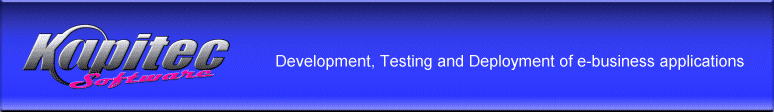|
|
|
EDITIONS COMPARISON
InstallAnywhere is available in 4 different editions, all based on the same award-winning, multi-platform installation technology.
The editions are designed to accommodate every need and budget, from large, multi-national enterprise development teams and commercial software vendors, to the smallest independent software authors.
-
InstallAnywhere 6 Enterprise Edition is the ultimate in configuration options, user interaction, and client/server features. It simplifies complex installations and provides maximum developer customization, along with full international support for 29 different languages.
-
InstallAnywhere 5 Mac OS X Edition is designed specifically for Cocoa, Carbon, Classic, or Java applications, InstallAnywhere is the only installer tool you'll ever need to create installers for Mac OS X that are flexible, intuitive and best of all - royalty free.
-
InstallAnywhere 6 Standard Edition offers more features and customizability than any other product in its class. It is ideal for desktop application deployment and has international support for 9 languages.
- InstallAnywhere 5.5 Now! is the easiest, quickest, and most inexpensive way to build multi-platform software installers. It may be downloaded free of charge.

EDITION COMPARISON CHART
- General
- Platform Support
- Installers
- Installers UI
- Uninstallers
- Design and Build Environment
- Suite Installers
- Distribution Methods
- License Cost
|
SPECIFICATIONS
|
ENTERPRISE
|
STANDARD
|
NOW
|
MAC OS X
|
|
General |
||||
| Creates a single universal installer for all platforms |
YES
|
YES
|
YES
|
NO
|
| Creates installers exclusively for Mac OS X |
NO
|
NO
|
NO
|
YES
|
| Installs any type of file |
YES
|
YES
|
YES
|
YES
|
| Handles all installation details automatically |
YES
|
YES
|
YES
|
YES
|
| LaunchAnywhere technology that creates native launchers for Java applications |
YES
|
YES
|
YES
|
YES
|
| Full support for Java versions 1.1, 1.2 |
YES
|
YES
|
YES
|
n/a
|
| Full support for Java versions 1.3, 1.4 |
YES
|
YES
|
YES
|
YES
|
| Installs an application-specific Java VM for your application on Windows, Solaris, Linux, AIX, HP-UX |
YES
|
YES
|
YES
|
NO
|
| Installs an application-specific Java VM for any other UNIX platform of your choice |
YES
|
NO
|
NO
|
NO
|
| Installers use a graphical user interface |
YES
|
YES
|
YES
|
YES
|
| Installers can run via console or telnet/ssh |
YES
|
NO
|
NO
|
NO
|
| Installers can run silently |
YES
|
NO
|
NO
|
NO
|
| Internationalized installer support |
29 locales
|
9 locales
|
English only
|
29 locales
|
| Install to platform specific locations (Magic Folders) such as the desktop or user's home |
YES
|
YES
|
NO
|
YES
|
| Install to developer defined locations (Magic Folders) representing virtually any installation destination on an end-user's system |
YES
|
NO
|
NO
|
YES
|
| Flexible JavaBeans-based open API to write custom actions |
YES
|
YES
|
NO
|
YES
|
| Open API to write custom rules |
YES
|
NO
|
NO
|
YES
|
| Installers can run from a response file, turning interactive installers into automatically running silent installers |
YES
|
NO
|
NO
|
YES
|
|
Platform Support |
||||
| Windows (Server 2003, XP, 2000, NT, Me, 98) & compliance with "Designed for Windows XP" requirements |
YES
|
YES
|
YES
|
NO
|
| Mac OS X & compliance with "Built for Mac OS X" requirements |
YES
|
YES
|
YES
|
YES
|
| Solaris (SPARC & Intel) |
YES
|
YES
|
YES
|
NO
|
| Linux (Intel & PPC) |
YES
|
YES
|
YES
|
NO
|
| HP-UX |
YES
|
YES
|
YES
|
NO
|
| AIX |
YES
|
YES
|
YES
|
NO
|
| Tru64, Irix, FreeBSD |
YES
|
YES
|
YES
|
NO
|
| Other specified UNIX Platforms |
YES
|
YES
|
YES
|
NO
|
| z/OS, OS/390 |
YES
|
YES
|
YES
|
NO
|
| NetWare |
YES
|
YES
|
YES
|
NO
|
| Other Java enabled Platforms |
YES
|
YES
|
YES
|
NO
|
|
Installers |
||||
| Integrates with Linux RPM |
YES
|
YES
|
YES
|
NO
|
| Native Package Installation on Solaris, Linux and HP-UX |
YES
|
NO
|
NO
|
NO
|
| Expands MacBinary, ZIP, JAR, WAR and EAR archives |
YES
|
YES
|
YES
|
YES
|
| Run actions based on platform |
YES
|
YES
|
YES
|
YES
|
| Creates smaller and faster installers with SpeedFolder technology |
YES
|
YES
|
NO
|
YES
|
| Executes Java applications, platform-specific executables, scripts, batch files and shell commands during installation. |
YES
|
YES
|
NO
|
YES
|
| Complete Windows Registry support |
YES
|
YES
|
NO
|
NO
|
| Creates custom platform-specific shortcuts, aliases and links |
YES
|
YES
|
YES
|
YES
|
| Installs to multiple configurable locations |
YES
|
YES
|
NO
|
YES
|
| Shows alert, warning and information dialogs |
YES
|
YES
|
NO
|
YES
|
| Sets system environment variables |
YES
|
NO
|
NO
|
YES
|
| Starts, stops and pauses Windows Services |
YES
|
NO
|
NO
|
NO
|
| Installs Java applications as Windows Services |
YES
|
NO
|
NO
|
NO
|
| Modifies text files, appending text, searching/replacing, and converting platform-specific line-endings |
YES
|
NO
|
NO
|
YES
|
| Modifies XML files and performs XSL transformations on files and within archives |
YES
|
NO
|
NO
|
YES
|
| Ability to execute Ant (Apache project) scripts |
YES
|
NO
|
NO
|
YES
|
| Launch default browser and display web page |
YES
|
YES
|
NO
|
YES
|
| Copy, move, delete files outside of installer |
YES
|
NO
|
NO
|
YES
|
| Run actions based on existing file and folder attributes |
YES
|
NO
|
NO
|
YES
|
| Installers are optimized by platform, building each installer with just the required resources for each platform |
YES
|
NO
|
NO
|
YES
|
| Installation log (in both XML and plain text formats), highlighting any errors or warnings with possible resolutions |
YES
|
NO
|
NO
|
YES
|
| Set/Preserve file modification dates |
YES
|
YES
|
YES
|
YES
|
| Overwrite in-use files on Windows |
YES
|
YES
|
YES
|
NO
|
| Multiple options for replacing existing files |
YES
|
YES
|
YES
|
NO
|
| Run actions based on the evaluation of regular expressions on strings, user input, or InstallAnywhere variables |
YES
|
NO
|
NO
|
YES
|
|
Installers UI |
||||
| Creates professional-looking installers for all platforms |
YES
|
YES
|
YES
|
YES
|
| Creates GUI installations quickly and easily with pre-built panels |
YES
|
YES
|
YES
|
YES
|
| Section 508 compliance (accessibility) |
YES
|
YES
|
YES
|
YES
|
| Bulleted list of installer steps, highlighted automatically at each phase of installation |
YES
|
YES
|
NO
|
YES
|
| Displays text or HTML-formatted text in License Agreement panel |
YES
|
YES
|
NO
|
YES
|
| Advanced, completely customizable installer GUI offers a sophisticated and easy to use experience |
YES
|
YES
|
NO
|
YES
|
| Displays custom billboards, splash screens and panel images |
YES
|
YES
|
NO
|
YES
|
| Displays end-user installation help |
YES
|
NO
|
NO
|
YES
|
| Builds custom GUI panels without programming |
YES
|
NO
|
NO
|
YES
|
| Installer password and serial number protection, enabling or disabling features or components at installation time |
YES
|
NO
|
NO
|
YES
|
| User input validation that evaluates user responses using regular expressions and displays customizable messages as appropriate |
YES
|
NO
|
NO
|
YES
|
| Ability to add custom installer panels using open API |
YES
|
NO
|
NO
|
YES
|
| Display Choose Folder and Choose File Panels |
YES
|
NO
|
NO
|
YES
|
| Pre-built console-based (text and telnet)actions allow sophisticated command-line installations |
YES
|
NO
|
NO
|
NO
|
| Ability to add custom console actions using open API |
YES
|
NO
|
NO
|
NO
|
|
Uninstallers |
||||
| Full uninstaller functionality |
YES
|
YES
|
YES
|
YES
|
| Uninstaller can remove running applications on Windows |
YES
|
YES
|
YES
|
NO
|
| Uninstaller runs graphically |
YES
|
YES
|
YES
|
YES
|
| Uninstaller can run silently, in a console or through telnet |
YES
|
NO
|
NO
|
YES
|
| Fully customizable uninstaller using custom code & advanced actions |
YES
|
NO
|
NO
|
NO
|
|
Design and Build Environment |
||||
| Interactive User Guide minimizes time to create professional installers |
YES
|
YES
|
YES
|
YES
|
| Includes extensive graphics library of installer images |
YES
|
YES
|
YES
|
YES
|
| Builds for any platform from any platform |
YES
|
YES
|
YES
|
Mac OS X only
|
| Pre-built Java Virtual Machine packs |
YES
|
YES
|
YES
|
NO
|
| Builds installers with and without Java VMs |
YES
|
YES
|
YES
|
NO
|
| Drag and Drop of files and actions, and contextual menus for easy project creation |
YES
|
YES
|
YES
|
YES
|
| Seamlessly handles legacy dual-fork Mac OS files |
YES
|
YES
|
YES
|
YES
|
| Easily integrate PowerUpdate client for quick addition of software updating functionality |
YES
|
YES
|
YES
|
YES
|
| Six-step Project Wizard builds projects quickly |
YES
|
YES
|
YES
|
NO
|
| Automatically finds Java main class |
YES
|
YES
|
YES
|
YES
|
| Sets Java classpath automatically |
YES
|
YES
|
YES
|
YES
|
| Design, build and test installer all from within design environment |
YES
|
YES
|
YES
|
YES
|
| XML-based project files |
YES
|
YES
|
YES
|
YES
|
| Automatically include files in installer from Manifest files |
YES
|
NO
|
NO
|
NO
|
| Flow control using jump and label actions |
YES
|
NO
|
NO
|
YES
|
| Execute sub-installers |
YES
|
NO
|
NO
|
NO
|
| InstallAnywhere Variables support - control all aspects of the install process through these variables |
YES
|
YES
|
NO
|
YES
|
| Organize installation options into Install Sets (e.g. Typical & Minimal) |
YES
|
YES
|
NO
|
YES
|
| Organize installation options into Features and Components |
YES
|
YES
|
NO
|
YES
|
| Project Portability using Source Path Variables |
YES
|
NO
|
NO
|
YES
|
| Optimized installer builds for smaller installers |
YES
|
NO
|
NO
|
YES
|
| Build from command line |
YES
|
YES
|
NO
|
YES
|
| Advanced command line build options with build process integration through property files |
YES
|
NO
|
NO
|
YES
|
| Execute return codes |
YES
|
YES
|
NO
|
NO
|
| New Projects can be built from existing Templates |
YES
|
NO
|
NO
|
NO
|
| Developer Environment localized in English, French, German & Japanese |
YES
|
NO
|
NO
|
NO
|
| Pluggable Custom Code Actions appear in Designer |
YES
|
NO
|
NO
|
NO
|
|
Suite Installers |
||||
| Create suite installers |
YES
|
NO
|
NO
|
YES
|
| Create Merge Modules |
YES
|
NO
|
NO
|
YES
|
| Import Merge Modules |
YES
|
NO
|
NO
|
YES
|
| Query product registry (InstallAnywhere's install registry) for pre-installed features and components |
YES
|
NO
|
NO
|
NO
|
|
Distribution Methods |
||||
| Installs directly from the Web through InstallAnywhere Web Installer (Java applet) |
YES
|
YES
|
YES
|
YES
|
| Applet launches installer automatically or by user request |
YES
|
YES
|
YES
|
YES
|
| Delivers installers for every platform using a single CD/DVD |
YES
|
YES
|
YES
|
YES
|
| Builds installers ideal for multiple CD/DVD distribution |
YES
|
NO
|
NO
|
YES
|
|
License Cost* |
||||
| Royalty free license cost per InstallAnywhere developer seat (one per developer/system) - price in USD |
2,999
|
1,199
|
Free
|
1,995
|
*Prices are subject to change aty any moment.![]()