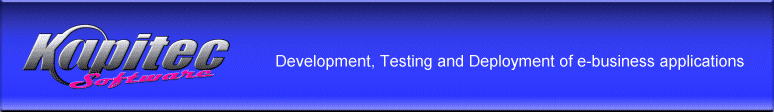|
|
|
COMPARISON
- Designer Features
- Installer Features
- User Interface
- Enterprise Installation Features
- Team Development Features
- Cost of Ownership
|
FEATURES
|
INSTALLANYWHERE 6 ENTERPRISE
|
INSTALLSHIELD MULTIPLATFORM 5.0
|
|
Designer Features |
||
| Designer runs on multiple platforms |
YES
|
YES
|
| Designer runs in English, French, German, and Japanese |
YES
|
NO
|
| Developer can build installers through command line |
YES
|
YES
|
| Automatically detect main class |
YES
|
Only during initial wizard
|
| Automatically determine classpath |
YES
|
NO
|
| Bundles Java Virtual Machines |
YES
|
YES
|
| Downloaded bundled VMs |
YES
|
YES
|
| Visual representation of installation destination |
YES
|
NO
|
| Optimizes platform specific installers to include only native resources |
YES
|
NO
|
| Ability to preview all aspects of the installer without having to build |
YES
|
NO
|
|
Installer Features |
||
| Installer can be delivered by CD/DVD or over the Web through a Java Applet |
YES
|
YES
|
| Installer can span multiple CDs or DVDs |
YES
|
YES
|
| Display message dialogs during installation |
YES
|
NO
|
| Ability to add rules to every item in the installer |
YES
|
NO
|
| Generates serial numbers to enable software protection |
YES
|
NO
|
| Expand archives during installation (ZIPs, JARs, EARs, WARs, MacBinary, and other formats) |
YES
|
NO
|
| Supports platform specific install destinations |
YES
|
NO
|
| Installs native packages on Solaris and Linux (SV5 packages and RPMs) |
YES
|
YES
|
| Installs native packages on HP-UX (depot files) |
YES
|
YES
|
| Installer overhead |
1.3 MB
|
5.9 MB
|
|
User Interface |
||
| Installer can run graphically, in a console or silently |
YES
|
YES
|
| Installers assume the look and feel of their target platform |
YES
|
YES
|
| Install labels show user progress in installer |
YES
|
NO
|
| Contains graphics library |
YES
|
YES
|
| Installers display end-user help |
YES
|
NO
|
| Supports PNG images, allowing full alpha-channel transparency |
YES
|
NO
|
|
Enterprise Installation Features |
||
| Builds installers for updates and patches |
YES
|
YES
|
| Supports registry to track installation and version information |
YES
|
YES
|
| Executes Ant tasks during installation (allowing EJB deployment and other complex configurations tasks) |
YES
|
NO
|
| Performs XSLT transformations during installation |
YES
|
NO
|
| Modifies files in archives, easing WAR and EAR file deployment |
YES
|
NO
|
| Easy integration of software live updating |
YES
|
NO
|
| Single installer runs on multiple locales |
YES
|
NO
|
| Number of languages supported by installer |
29
|
27
|
|
Team Development Features |
||
| Supports suite installations |
YES
|
YES
|
| Supports source paths, allowing a single project file to be easily moved to multiple systems |
YES
|
YES
|
| Publishes Merge Modules, easing complex suite installations |
YES
|
NO
|
| Automatically merge multiple installer projects at installer design time |
YES
|
NO
|
| Create Templates that allow development teams to start from pre-built projects |
YES
|
NO
|
| Automatically includes files in installer from Manifest files |
YES
|
NO
|
| Build installers through an Ant action, allowing easy integration with existing build processes |
YES
|
NO
|
|
Cost of Ownership* |
||
| Licensing - Initial cost (in USD) |
2,999
|
2,499
|
| Premium Support/year (in USD) |
1,495
|
1,499
|
| Maintenance & Upgrades/year (in USD) |
included with the Premium Support
|
1,149
|
| Total (in USD) |
4,494
|
5,147
|
*Prices are subject to change aty any moment.![]()
InstallAnywhere is a registered trademark of Zero G Software, Inc. All other names are trademarks or registered trademarks of their respective owners.